How To Stop Programs From Running Automatically At Windows Startup
Kamis, 17 Oktober 2013
0
komentar
Startup programs are application windows that pops out immediately the windows boot completely to desktop. This slows the booth speed of the machine. Below are the steps to take to reduce Start Up Programs:
- Click Start, type MSCONFIG in the Start Search box, and then press Enter.
- OK User Account Control permission and enter password if any On the General tab, click Selective Startup.
- Next change tabs by clicking the Startup tab
- Uncheck the programs you don't want to start when your computer boots (do not uncheck your antivirus program).
- Click OK, then restart the computer.
TERIMA KASIH ATAS KUNJUNGAN SAUDARA
Judul: How To Stop Programs From Running Automatically At Windows Startup
Ditulis oleh Unknown
Rating Blog 5 dari 5
Semoga artikel ini bermanfaat bagi saudara. Jika ingin mengutip, baik itu sebagian atau keseluruhan dari isi artikel ini harap menyertakan link dofollow ke http://android-rush.blogspot.com/2013/10/how-to-stop-programs-from-running.html. Terima kasih sudah singgah membaca artikel ini.Ditulis oleh Unknown
Rating Blog 5 dari 5
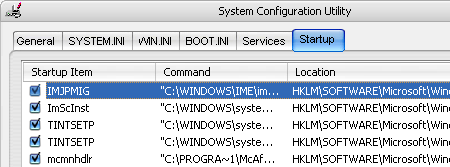



0 komentar:
Posting Komentar