How to Enable/Disable Google + Comments Box
Minggu, 20 Oktober 2013
0
komentar
- Sign in to your Blogger Account and click on the blog you want to include/exclude the Google plus comments box.
- Click on Google + link, and then check the box to enable or uncheck the box to disable it by clicking on the Use Google+ Comments on this blog box. See the image below:
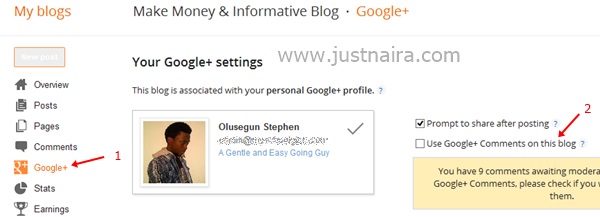
TERIMA KASIH ATAS KUNJUNGAN SAUDARA
Judul: How to Enable/Disable Google + Comments Box
Ditulis oleh Unknown
Rating Blog 5 dari 5
Semoga artikel ini bermanfaat bagi saudara. Jika ingin mengutip, baik itu sebagian atau keseluruhan dari isi artikel ini harap menyertakan link dofollow ke http://android-rush.blogspot.com/2013/10/how-to-enabledisable-google-comments-box.html. Terima kasih sudah singgah membaca artikel ini.Ditulis oleh Unknown
Rating Blog 5 dari 5



0 komentar:
Posting Komentar