Hard Reset / Formatting For Tecno Q1 Android device
Selasa, 01 Oktober 2013
0
komentar
The Tecno Q1 running Android 4.0 Ice-cream Sandwich are getting some of this problem below:
● Your Cache would be increasing,consuming space in the phone.
● Your Android Phone maybe unable to boot up.
● Or you could be seeing some strange Apps,and Files which are irrelevant and stubborn to Uninstall.
The Best and Safe way solution to this is to perform a factory reset/Format on your Android phone (recovery mode) this will wipe everything and restore your device to its factory state. This method works on many Android 4.0 smartphones,but I specifically used this below method on my friend Tecno Q1 Android 4.0 smartphone and it was reset successfully.
There are Two method used in Hard Reset,depending on the problem that was detect your phone.
1. Hard reset method 1: Used When your phone is Unable to boot up.
2. Hard reset method 2: Used When the phone can boot up but does'nt allow the user to operate or putting a wrong drawing pattern too many.
RELATED POST:
● HOW TO FORMAT/HARD RESET A LOCKED TECNO
ANDROID PHONE
● How To Root Tecno N3,D3 and T3 Android Mobile Device
● Best Simple way To Download Paid Android Apps Free
● How to Manually configure Internet Settings for all Android device
REMEMBER: Hard reset would wipe or delete off all your Data,including all Google Authenticator credentials,so make sure you do a Backup of all your Important files/folders before performing the Hard Reset or formatting.
FIRST METHOD: So if the phone wouldn't boot up but does not allow the user to operate,Now Let's Get it Fixed the problem:
1. Hold your Volume Up + Power Button of your tecno Q1,you'll get something like this in the image below.

After this was display on my friend Tecno Q1, I get confused, all buttons used on other Android phones to bring out the Recovery menu didn't work on Tecno Q1. Then this will solve by touching the Home key like in this image below.
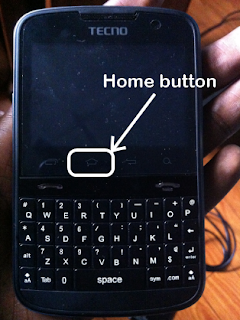
Then tap your Home button to bring all the Recovery mode Menu like what you see in this below image.
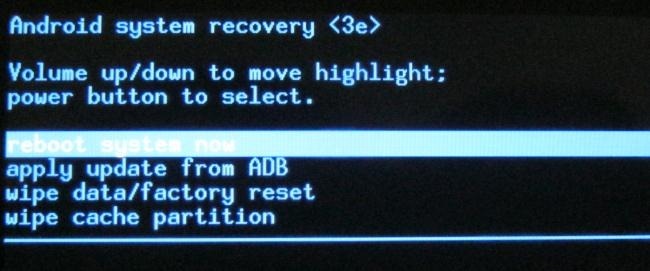
Then Use the Volume Up and Down key to scroll up and down,after that then Scroll down and Select 'Wipe data / factory reset' also to select this again,Tap your Home button emmediatly it would take a few seconds to wipe off all the Datas of your tecno Q1 android phone.
While if its done the phone will Reboot itself,and bring back to it's Factory normal setting.
SECOND METHOD: Its very easy If the phone is able to bootup on and operate, You can do a Hard Reset right from your Screen Goto Settings=>>then Backup & Reset=>>Scroll down to Factory Data reset and Confirm this process by Clicking on "RESET PHONE"
CONGRAT: You've now successful Format/Reset your tecno Q1,Hope this solved some issues you might be facing with your Tecno Q1 or other Android 4.0 smartphone.
Dont just read and go take a few minute to write your comment and share it to your friend also Like our fans page for more hot update.
● Your Cache would be increasing,consuming space in the phone.
● Your Android Phone maybe unable to boot up.
● Or you could be seeing some strange Apps,and Files which are irrelevant and stubborn to Uninstall.
The Best and Safe way solution to this is to perform a factory reset/Format on your Android phone (recovery mode) this will wipe everything and restore your device to its factory state. This method works on many Android 4.0 smartphones,but I specifically used this below method on my friend Tecno Q1 Android 4.0 smartphone and it was reset successfully.
There are Two method used in Hard Reset,depending on the problem that was detect your phone.
1. Hard reset method 1: Used When your phone is Unable to boot up.
2. Hard reset method 2: Used When the phone can boot up but does'nt allow the user to operate or putting a wrong drawing pattern too many.
RELATED POST:
● HOW TO FORMAT/HARD RESET A LOCKED TECNO
ANDROID PHONE
● How To Root Tecno N3,D3 and T3 Android Mobile Device
● Best Simple way To Download Paid Android Apps Free
● How to Manually configure Internet Settings for all Android device
REMEMBER: Hard reset would wipe or delete off all your Data,including all Google Authenticator credentials,so make sure you do a Backup of all your Important files/folders before performing the Hard Reset or formatting.
FIRST METHOD: So if the phone wouldn't boot up but does not allow the user to operate,Now Let's Get it Fixed the problem:
1. Hold your Volume Up + Power Button of your tecno Q1,you'll get something like this in the image below.

After this was display on my friend Tecno Q1, I get confused, all buttons used on other Android phones to bring out the Recovery menu didn't work on Tecno Q1. Then this will solve by touching the Home key like in this image below.
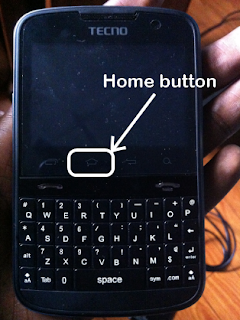
Then tap your Home button to bring all the Recovery mode Menu like what you see in this below image.
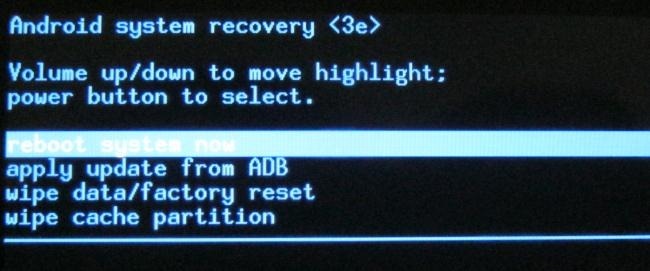
Then Use the Volume Up and Down key to scroll up and down,after that then Scroll down and Select 'Wipe data / factory reset' also to select this again,Tap your Home button emmediatly it would take a few seconds to wipe off all the Datas of your tecno Q1 android phone.
While if its done the phone will Reboot itself,and bring back to it's Factory normal setting.
SECOND METHOD: Its very easy If the phone is able to bootup on and operate, You can do a Hard Reset right from your Screen Goto Settings=>>then Backup & Reset=>>Scroll down to Factory Data reset and Confirm this process by Clicking on "RESET PHONE"
CONGRAT: You've now successful Format/Reset your tecno Q1,Hope this solved some issues you might be facing with your Tecno Q1 or other Android 4.0 smartphone.
Dont just read and go take a few minute to write your comment and share it to your friend also Like our fans page for more hot update.
TERIMA KASIH ATAS KUNJUNGAN SAUDARA
Judul: Hard Reset / Formatting For Tecno Q1 Android device
Ditulis oleh Unknown
Rating Blog 5 dari 5
Semoga artikel ini bermanfaat bagi saudara. Jika ingin mengutip, baik itu sebagian atau keseluruhan dari isi artikel ini harap menyertakan link dofollow ke http://android-rush.blogspot.com/2013/10/hard-reset-formatting-for-tecno-q1.html. Terima kasih sudah singgah membaca artikel ini.Ditulis oleh Unknown
Rating Blog 5 dari 5



0 komentar:
Posting Komentar