How To Restore back Your Disable Facebook Account
Senin, 09 September 2013
0
komentar
Facebook is one of the most popular social media today, registered billions of accounts and also with millions of people open their own Facebook Account daily to connect with their friends,family's, School mate and to discover a new friends.
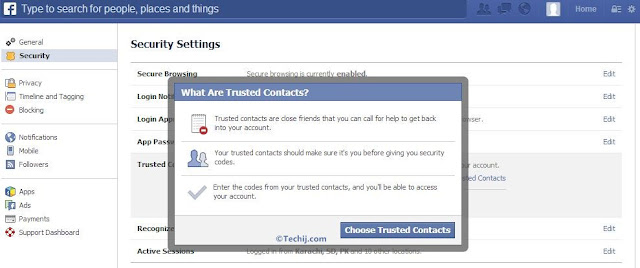
Why My Facebook Account Was Disabled?
Facebook will disable your accounts due to,if you make an account with fake name and if you break the facebook privacy policy/their terms and conditions.
Here are the below we have listed some major reasons why your facebook account was permanent disable.
• Having more than one (1) facebook account.
• Too much spamming on some groups and pages.
• Filled fake information on your facebook profile.
• Also if you receive multiple reports from facebook/friends.
How to restore your old Facebook Account
To Enable your disable facebook account you need your passport or driving licence (DL). In appeal form you should upload your scanned passport copy or your driving licence DL before you restore back your disable facebook account.
1. Just visit this link facebook appeal page of using your computer.
2. Click on Yes button, And fill your full name, email ID and date of birth.
3. Now Upload your scanned color copy of ID. (passport or DL).
4. Then click on Send button you've done.
In within 7-14 days i.e within 2 weeks your disable facebook account will be activated and continuosly normal.
Dont read this article and just go, hit the share bottom to your friend.
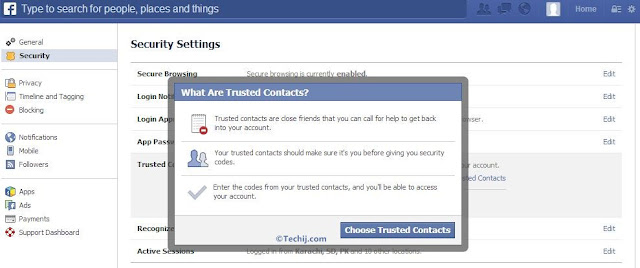
Why My Facebook Account Was Disabled?
Facebook will disable your accounts due to,if you make an account with fake name and if you break the facebook privacy policy/their terms and conditions.
Here are the below we have listed some major reasons why your facebook account was permanent disable.
• Having more than one (1) facebook account.
• Too much spamming on some groups and pages.
• Filled fake information on your facebook profile.
• Also if you receive multiple reports from facebook/friends.
How to restore your old Facebook Account
To Enable your disable facebook account you need your passport or driving licence (DL). In appeal form you should upload your scanned passport copy or your driving licence DL before you restore back your disable facebook account.
1. Just visit this link facebook appeal page of using your computer.
2. Click on Yes button, And fill your full name, email ID and date of birth.
3. Now Upload your scanned color copy of ID. (passport or DL).
4. Then click on Send button you've done.
In within 7-14 days i.e within 2 weeks your disable facebook account will be activated and continuosly normal.
Dont read this article and just go, hit the share bottom to your friend.
TERIMA KASIH ATAS KUNJUNGAN SAUDARA
Judul: How To Restore back Your Disable Facebook Account
Ditulis oleh Unknown
Rating Blog 5 dari 5
Semoga artikel ini bermanfaat bagi saudara. Jika ingin mengutip, baik itu sebagian atau keseluruhan dari isi artikel ini harap menyertakan link dofollow ke http://android-rush.blogspot.com/2013/09/how-to-restore-back-your-disable.html. Terima kasih sudah singgah membaca artikel ini.Ditulis oleh Unknown
Rating Blog 5 dari 5



0 komentar:
Posting Komentar