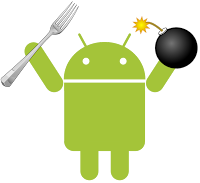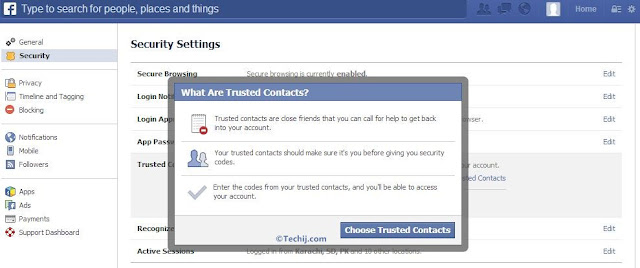General 2G Network: CDMA 800 / 1900
3G Network: CDMA2000 1xEV-DO HSDPA 2100
4G Network LTE 800
SIM Micro-SIM
Announced 2012, February
Status Available. Released 2012, March
Body Dimensions: 139.6 x 90.4 x 8.5 mm (5.50 x 3.56 x 0.33 in)
Weight: 168 g (5.93 oz)
Display Type: HD-IPS LCD capacitive touchscreen, 16M colors
Size: 768 x 1024 pixels, 5.0 inches (~256 ppi pixel density)
Multitouch: Yes
Sound Alert types: Vibration, MP3, WAV ringtones
Loudspeaker: Yes
3.5mm jack: Yes - Dolby mobile sound enhancement
Memory Card slot No
Internal 32 GB storage, 1 GB RAM
Data GPRS No
EDGE No
Speed EV-DO Rev. A, up to 3.1 Mbps, HSDPA, LTE
WLAN Wi-Fi 802.11 a/b/g/n, dual-band, Wi-Fi Direct, DLNA, Wi-Fi hotspot
Bluetooth: Yes, v3.0 with A2DP, HS
NFC Yes
USB Yes, microUSB v2.0 (MHL)
Camera Primary: 8 MP, 3264x2448 pixels, autofocus, LED flash, check quality
Features: Geo-tagging, face detection, image stabilization
Video: Yes, 1080p@30fps, check quality
Secondary Yes, 1.3 MP
Features OS Android OS, v2.3.5 (Gingerbread), upgradable to v4.1.2 (Jelly Bean)
Chipset Qualcomm MSM8660 Snapdragon
CPU Dual-core 1.5 GHz Scorpion
GPU Adreno 220
Sensors Accelerometer, gyro, proximity, compass
Messaging SMS(threaded view), MMS, Email, Push Mail, IM, RSS
Browser: WAP 2.0/xHTML, HTML, Adobe Flash
Radio Stereo FM radio with RDS
GPS Yes, with A-GPS support
Java Yes, via Java MIDP emulator
Colors: Black, White
- T-DMB TV tuner
- Active noise cancellation with dedicated mic
- TV-out (via MHL A/V link)
- SNS applications
- MP4/H.264/H.263/WMV/DviX player
- MP3/WMA/WAV/FLAC/eAAC+/AC3/DTS player
- True HD movie editor
- Document viewer/editor
- Organizer
- Voice memo/dial/commands
- Predictive text input
Battery: Non-removable Li-Ion 2080 mAh battery
Stand-by; Up to 270 h
Talk time: Up to 6 h
Misc Price group [About 280 EUR]
Tests Display: Contrast ratio: 890:1 (nominal) / 1.680:1 (sunlight)
Loudspeaker Voice 66dB / Noise 66dB / Ring 80dB
Audio quality Noise -87.0dB / Crosstalk -83.7dB
Camera Photo / Video
Battery life Endurance rating 37h.