How To Create PROV file Configuration Settings Using Prov Generator
Sabtu, 31 Agustus 2013
0
komentar

Firstly Download the PROV Generator here
What is Prov?
PROV is a self made configuration file that contain any IP and PORT you want for Nokia s40 Java phone.
Now Prov file is very Important because of the use of Mobile Application e.g Opera,Bolt,Nimbuzz, ucweb, mozat and 2go etc. I will try to make this Tutorial straight forward for the Newbies.
If you have any IP for your Opera or other Application on Nokia Java S40 Phones, You can't input it into the Personal Configuration Settings,You've to create a Prov for it to work with that IP and PORT.
NOTE: Prov those not work for Sony Ericsson Phone or Nokia Symbian Phone, It only works for Nokia S40 Phone e.g Nokia3110C,2770C1,6300,6303c,5130XP,5610XpressMusic,NokiaC1,NokiaX2,X300,NokiaC3,Asha 201, Asha 202,Asha 203 ,Asha 300 and Asha 303 and many more other too numerous to be mentioned.
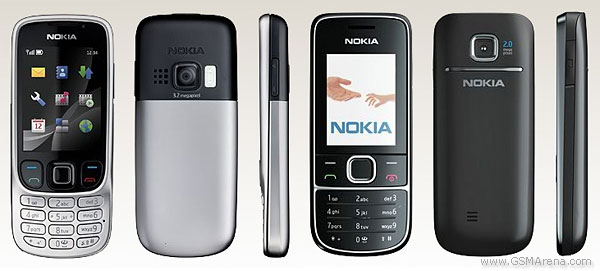
LETS GET STARTED.
1. If you have any Tweak for Opera, Ucweb or any other handler Application e.g;
IP: 010.199.212.002
PORT: 8080
Access Point Name (APN): web.gprs.mtnnigeria.net
Or any other APN based on your Network that you've use.
Then in your Handler Application you'll see like this.
Custom Server: http://server4.operamini.com
Host Or Real host: www.mtnonline.com
2. You've to create a Prov file with the IP and PORT above or based on your tweaks,You can also Create your Own Prov Configuration Online Just choose the Network that you want to Create Prov for and Insert the IP and Port, Then download it to your Phone.

3. Always if want download Prov file that you created Online into your phone you download it via OperaMini or UCBROWSER Don't ever use your Phone Normal Default Browser,during downloading it. Get a Sony Ericsson Phone or Nokia Symbian Phone or China phone.
4. Send the Prov file you downloaded on your Phone to the Other Phone you collected from someone e.g from your Phone to someone sony ericsson or symbian phones or china phones.
5. Re-Send the Prov file from that Phone back to your phone through Bluetooth,The File will come into your Nokia java phone like this "CONFIGURATION SETTINGS RECIEVE" then you can Save and Activate it as your defaul settings.
6. Then Go to Settings=>>> Configuration >>> Default Configuration Settings. Then Choose the Prov File that you just send to your Phone and press OK on it, then select it and also click on the Activate Default on all Applications.
7. Then go back and also click on the the Default Access Point and also choose the New Prov and Activate it, Now you are done.
You can now Open your OperaMini and Input the Tweak into your http Custom Server and Host/Real host and You are Ready to Go!
This is just for the Beginners, and I hope this tutorial will help and guide you about to Configure your Nokia Java phone easily, also if you have any question about this you can CONTACT US for more info or drop your comment here.
TERIMA KASIH ATAS KUNJUNGAN SAUDARA
Judul: How To Create PROV file Configuration Settings Using Prov Generator
Ditulis oleh Unknown
Rating Blog 5 dari 5
Semoga artikel ini bermanfaat bagi saudara. Jika ingin mengutip, baik itu sebagian atau keseluruhan dari isi artikel ini harap menyertakan link dofollow ke http://android-rush.blogspot.com/2013/08/how-to-create-prov-file-configuration.html. Terima kasih sudah singgah membaca artikel ini.Ditulis oleh Unknown
Rating Blog 5 dari 5



0 komentar:
Posting Komentar