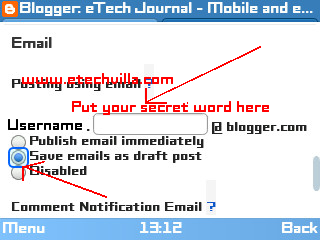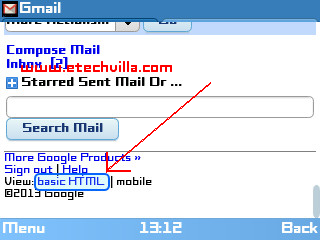Want to know more about your android
01 Use the Filmstrip view
While browsing your photos, pinch on a single photo to bring up a filmstrip-style view that makes it easier to flick between your images.
02 Apply custom crop
Go to the Crop feature within the Gallery app and locate the small menu at the bottom that lets you choose a crop template to use.
03 Take pictures while recording
As you record using the video function on your device, long-press on your screen and you can take a photo of that frame for safe keeping.
Hidden menus and more
04 Edit personal dictionary
The stock Android keyboard has a limited dictionary, but you can add words to it by going into the Personal Dictionary folder within the Language & Input menu. Add as many words as you like – or know!
05 Track your battery usage
Press on the graph in the Battery section in your Settings app to uncover a more thorough and comprehensive graph listing, showing how your phone battery is being used.
06 Solve sudokus with Goggles
One of the coolest features in Google Goggles is something you wouldn’t expect an app to do. Simply use the app to take a picture of a sudoku puzzle and the app will finish it for you.
07 Beanflinger Easter egg
Long press on the Android version number in your Settings application to see the hidden Beanflinger screen.
08 Avoid delivery reports
Depending on your network, delivery reports can cost you 1p for every time you send a text message. To disable them, go to your message settings and find the Stop Delivery Reports option and enable that. To check if it has worked properly, it’s best to check your phone bill at the end of the month.
09 Reboot to safe mode
Need to rid your phone of malicious software? No problem. Long press on your power button and on the Power Off tab that appears. You can now choose to boot your phone up in safe mode.
10 Add faces to Face Unlock
You can add several faces to the Face Unlock feature to make sure it recognizes you when you try to unlock it. Particularly useful if you’re prone to growing a beard! ( still you can unlock with a photo of that person...!! ;))
11 Offline voice input
You don’t need to be online to use the voice search function on your phone or tablet. Go to Settings>Language & Input>Voice Search and select Download Offl ine Speech Recognition.
12 Filter your app content
There are over 675,000 apps on the Play store and some of them aren’t suitable for younger users.
To block them from your searches, go to the Play store’s Settings page and edit the Content Filter list.
13 Secret keyboard symbols
Long-press on a specific letter on your keyboard to add accents to it.
14 Top secret dialing codes
Built in to the Android OS are a series of dialing codes that when entered will activate a number of hidden features and settings that you can take a look at on your phone. To get them to work, type them exactly as you see below, and wait a few seconds for the outcome to appear.
Note: Not all dialing codes work with every device.
*2767*3855# – Hard reset your phone
*#*#1472365#*#* – Quick GPS test
*#06# – Displays IMEI number
*#*#34971539#*#* – Shows complete information about your device’s camera
*#*#526#*#* – Wi-Fi tests
*#*#4636#*#* – General phone information
*#*#1234#*#* – Firmware information
*#*#0842#*#* – Vibration and backlight test
*#*#44336#*#* – Displays build time and changes list number
Do More With Google Maps
15 One finger zoom
Double-tap, long-press and then slide your finger up or down to zoom in and out within a Google Maps view.
16 Find your Location history
Find the Location history tab in Maps’ main menu to see your most visited places.
17 Get a quick address
Long-press on a building or road to see the exact address and post code.
18 Invite friends to Latitude
Connect Google Latitude to your Facebook account and see where your friends are going.
19 Alternate driving directions
See different driving paths in Navigation to help avoid traffic and road works.
20 Developer options in Android 4.2
In previous versions of the Android OS, the Developer options menu has come as standard, but with Android 4.2 the menu seems to be missing. The menu can be retrieved with a bit of digging, however.
Go to Settings>About Phone and find the tab listing the build number of your device. Make seven short presses on this tab to bring the Developer options back to your Settings menu for you to use whenever you need it. All the settings and toggles within this menu are the same as they were in previous OS versions.
21 Simple settings toggle
The new settings window is a great way of gaining access to some of your most commonly accessed menus and settings. You can make the process of altering some of the settings listed here even quicker, however. By longpressing on the Wi-Fi, Bluetooth or Aeroplane mode buttons, you’ll be able to instantly turn them on or off without ever needing go into the actual menu. The only limit to this feature is that you’ll be unable to choose the Wi-Fi network you connect to, so for that, you’ll need to venture into the appropriate menu.
22 Update apps on different Google accounts
You could have a series of Google accounts for many reasons, but trying to keep the downloaded apps on each of them updated can be a difficult and time-consuming project. A great way to quicken the process up is by going into the My Apps section of the Play store, navigate to the Update tab and select a different email account from the menu provided. This menu lists each app that has been installed on each device and you can choose which apps to update.
23 Swipe-to-delete gesture in Gmail
The Gmail service has recently undergone a massive update and there’s now a whole host of features to uncover. One of the biggest features, and one that was desperately wanted by the Android community, was a new way of quickly deleting messages from your inbox. By simply swiping to the right on the email
you want to delete, it will now automatically be placed in your Deleted folder. On top of this, there’s also a new menu in Gmail’s settings to alter what the swipe function does.
Tweak Chrome For Faster Browsing
24 Full screen browsing
Type ‘chrome://fl ags/’ in the address bar and enable the WebGL option. Then go to http://bit.ly/10QfLqM and select Start Experiment to begin your full screen browsing experience.
25 Enable auto-fill
One of the new features in Chrome is being able to use auto-fill on any emails and passwords you use. Find the Auto-Fill option within the Sync folder in Chrome’s Settings.
26 Find data savings
Type ‘chrome://net-internals/’ into the address bar to open up some advanced settings.
Scroll down and choose the Bandwidth option to see how much data you’re currently saving.
27 Pro features in the Calendar app
One of the most overlooked apps that comes as standard on most Android devices is the Calendar app. As well as being a simple way to keep track of appointments and important dates, there are plenty of additional features buried within the app that you can also use. The latest update to the Calendar enabled users to put together their own interactive notifications that can display appointment details on. If you’re an avid Calendar app user you can look up previous entries to mimic them and create the same notification as before, which is a massive help if trying to create lots of entries at the same time.
Finally, by long-pressing on a date, you’ll be able to create a new entry using the month view mode.
28 Rename Wi-Fi hotspot
The Wi-Fi hotspot feature is great for sorting out pesky internet issues and connecting your non-3G devices to the internet. Although the Wi-Fi hotspot is a well-known feature, by opening up the settings page relating to your hotspot, you can rename it to a name that suits you while also customizing the password needed to connect to it.
29 Use 2G only
3G is a massive drain on your battery life, so to help save some precious minutes, turn on the Use 2G Only option within the Settings menu. Although your connection will be slower, it will certainly save you precious battery life.
30 Full screen movies
While watching a movie in the Play Movies app, press on the screen symbol located in the top-right of the app to play the movie in full screen mode. That way you make better use of your device’s extra screen real estate.
31 Stop screen from sleeping
Having your screen turn itself off while you’re using it can be an annoyance, but it’s an easy fix if you look in the right place. Choose the Stop Screen from Sleeping option within Developer options to disable it.
32 Show RAM usage
Open up the Apps menu within your Settings and scroll across to the Running tab. Press on the Show Cached Process button found in the top-right of the app to see a display of where your RAM is being used.
33 Change your spell checker
Navigate to the Language & Input section of the Settings menu and find the Keyboard section within. From this menu you can find details about your spell checker and customize the language you want it to recognize.
34 Shortcuts for contacts
Instead of filling your various home screens with widgets, why not create a shortcut of your most contacted numbers on your device instead? Open up the Contacts app and longpress on a contact’s name to add a shortcut of them directly onto your home screen.
35 YouTube as a second screen
One of the best things about the default YouTube app is being able to connect it to your PS3 and Xbox 360 accounts. When you then use the YouTube app on either console, you can control it using the layback controls on your phone or tablet.
follow me onAditya Singh*Android 5.0 Key Lime Pie Features
1.Google Babble:
This is one of highlighting feature of
Android 5.0 Key Lime Pie,which is basically a messaging service which will target to unify various messaging, talk, chat, voice and hangout services.Also there is rumour about the Google game hub

2.Keyboard:
Android 5.0 Key Lime Pie version now will give you a more smoother experience of typing.We have seen other companies have a upper hand in this since they provide variety of features such as swipe keyboard etc which is missing in Google devices but this will be available with 5.0.Also a smart feature of Clever Line Drawing app will be there so as to use keyboard with improved manner.
3.Message Clouding Storage:
There is problem mostly encountered by those person who constantly change there SIM is that whenever you change your sim or device the only thing which left behind is messages but now with Android 5.0 Key Lime Pie you have an advantage you can store or have backup in your Gmail account so that you can’t loose even a single message.So for a constant swapper this would be a new and advantageous thing.
4.Shutter Speed Control:
Till now we have noticed any android device haven’t been able to match the devices like apple iphone & Nokia Lumia in case of shutter speed.Since every company provides different sensors which actually brings the difference and speed becomes slower but this time with 5.0 we are hoping they will bring end to this problem and we have good shuttering speed.
5.Performance Profiles:
Now the user demand a phone who could work according to his/her moods that is user wants to have different profiles with different occasion let say if its day time user demand more brightness and if it night user want less brightness & no unwanted calls so Android 5.0 Key Lime Pie allows user to set profiles.
There will be other option of setting profile such as if user want to have more power profiles for playing games user can set accordingly and widget will be there i.e. power strip style for phone to perform profile function for easy access.
6.Camera and Video Chat App:
There is a software from Samsung which allows user to create a Panoramic photo across 360 degree but this option will be available for Samsung users after all this software is from Samsung.The video chat option is missing in earlier devices but Android 5.0 Key Lime Piewill provide you an application which will help you to video chat with your friends.
7. Multi Device Support:
Now the switching would be much easy between your Tablet and Smartphone and also users will have a option to be better connected with play store that is if you buy an app from Google play store it can be downloaded on your other devices as well.
8. Multi Selection
If you have noticed you can’t select more than one contact while messaging and sending email which sometimes is strenuous so as to end this problem with Android 5.0 Key Lime Pie you can be able to choose more than one contact so as to send contact to more persons.
9. Never Update
More of the times its very annoying to get the notification about of this and that
app so as to remedy this problem now you will have a option to automatically update hence no manually need to update the app
*Android 5.0 Key Lime Pie Release
Yet its not officially announced when this version will be shipped with the devices but sources claims that this will unveil its new version by the end of the October or in first week of November.
I am looking forward to see this version and i guess you all too.We know android devices suffer from hardware problem,keeping finger cross and hope this new software comes up with deadly mobile beast

If you like this article please share it using social media with your friends and Keep visiting
Thanks

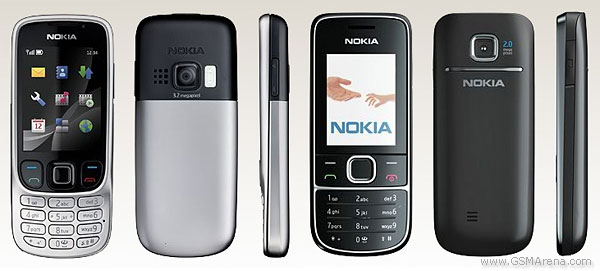






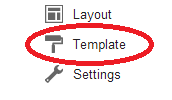
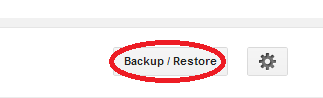


+by+naeemtech.blogspot.com.jpg)