COMPRESS 1GB FILE INTO 10MB USING KGB ARCHIVER
Minggu, 14 Juli 2013
0
komentar
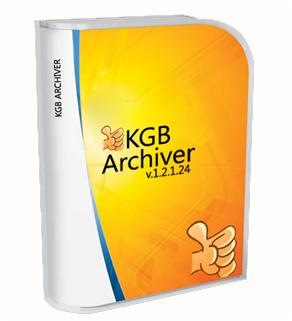
Today i'm here with another article on compressing files and decreasing its memory. Compressing a file means decreasing the size of a file without loosing a single system file from the contain,there are lot of software's on internet, through which you can compress the files and decrease their size. One of them is , it compresses your file by 10% only resulting decrease in the size of your files by 10% max.
But today we gonna use another software called which has even got higher compressing capability So that you can send files easily on internet,email or by USB or any portable device to your friends.
Next best things about this software is its100% free and easy to use so no serial key or cracks are required.
Here is the download link of KGB Archiver

1: Download the software from link given above and install it on your Computer.
2: Open the KGB Archiver,select "Compress Files" and click on Next.
3: On the next Menu,select the file or folder that you want to compress select archive format and select the Compression level to Maximum.
4: After making all above selections, Click on next, file compression process will start. This compression will take time
depending upon your file size.
Hope this toturial will help you to reduce size of any large file in your computer..
TERIMA KASIH ATAS KUNJUNGAN SAUDARA
Judul: COMPRESS 1GB FILE INTO 10MB USING KGB ARCHIVER
Ditulis oleh Unknown
Rating Blog 5 dari 5
Semoga artikel ini bermanfaat bagi saudara. Jika ingin mengutip, baik itu sebagian atau keseluruhan dari isi artikel ini harap menyertakan link dofollow ke http://android-rush.blogspot.com/2013/07/compress-1gb-file-into-10mb-using-kgb.html. Terima kasih sudah singgah membaca artikel ini.Ditulis oleh Unknown
Rating Blog 5 dari 5



0 komentar:
Posting Komentar