How to add Facebook Like/Fan Box to Blogger
Senin, 12 Maret 2012
0
komentar
Add Facebook Like Box to Blogger
1. Find out your Facebook fan page URL by visiting your Facebook fan page and copy the url in the address bar, you can see how your url should look like in my screenshot:
2. Then visit this page: http://developers.facebook.com/docs/reference/plugins/like-box
3. Paste your url into the Facebook Page URL field as it is shown below:
4. Once you are satisfied with the looks of the Like Box, click on the "Get Code" button
5. You'll be given two codes, titled HTML 5, XFBML and IFRAME. You only need the iframe code.
Select it and copy the code generated for your box as it is shown in the example below:
6. Then go to your Blogger Dashboard > Layout > click on the Add a Gadget link
7. From the pop-up window, scroll down and select HTML/JavaScript
8. Paste the code in the empty HTML box.
9. Click Save and you're done.
TERIMA KASIH ATAS KUNJUNGAN SAUDARA
Judul: How to add Facebook Like/Fan Box to Blogger
Ditulis oleh Unknown
Rating Blog 5 dari 5
Semoga artikel ini bermanfaat bagi saudara. Jika ingin mengutip, baik itu sebagian atau keseluruhan dari isi artikel ini harap menyertakan link dofollow ke http://android-rush.blogspot.com/2012/03/how-to-add-facebook-likefan-box-to.html. Terima kasih sudah singgah membaca artikel ini.Ditulis oleh Unknown
Rating Blog 5 dari 5





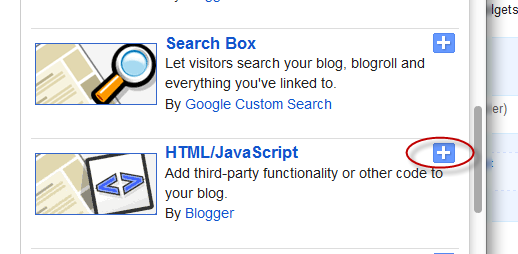




0 komentar:
Posting Komentar