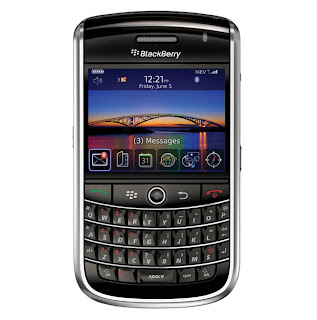Featured File manager & Apps manager which can explore the phones & computers more than 10,000,000 world wide users! One of best tools on Android market Support 17 languages. ES File Explorer is a free, featured all-in-one file manager & application manager & task killer & dropbox client & ftp client which explores your phone and your computer
.

Firs You Download the File here:
DOWNLOAD ES FILE MANAGER FOR YOUR ANDROID PHONE HERE*Operate files(Copy, Paste, Cut/ Move, Create, Delete and Rename,Share/Send) in the phone and computers.
1. Multi select files
2. Manage apps(Install, Uninstall, Backup, Shortcuts, Category)
3. Compress and Decompress ZIP files, Unpack RAR files, can create encrypted (AES 256 bit) ZIP files
4. View Different file formats,support third party applications such as Document To Go to open document files.
5. Thumbnails for images, and with an inbuilt image browser
6. Edit text
7. Search
8. Access your Home PC, via WIFI with SMB
9. FTP, it’s your FTP client, manage the files on the FTP server as the ones on the sd card.
10. Dropbox, it’s an enhanced dropbox client other than the official version.
It can save photos and videos to your dropbox and edit docs in your Dropbox
11. Bluetooth file transfer tool. You can copy and paste files between bluetooth ready devices
12. Kill tasks, with a one click widget for auto kill, with ignore list. It is an advanced task killer to kill running
applications (This feature needs ES Task Manager module installed)
13. Shortcuts, bookmark manager (This feature needs ES Bookmark Manager module installed)
14. Root explorer feature in test, please give feedback to us if there’s any issue...